So much is the usage that 24hrs after its release, it went out of stock leaving many disappointed. However soon after stocks were replenished and currently its available but not yet in Kenya, sad :-(
The updated model, Model B is the latest in the series from its predecessor, Model A. Am going to cover details later. So mine arrived 2weeks ago and since then its been exploring the device, day in day out, and to say the least about this device....its great. So lets get into details about this device
- Introduction
- General Specifications
- Unboxing
- Usage & Images
- More specs and hacks
In the simplest of terms the Raspberry Pi is small ATM card sized computer developed in UK by the Raspberry Pi Foundation with the main intention to teaching basic computer skills in schools. Its distributed by Element 14 and RS Electronics online. The device is quite simple in design and appearance further enhancing its main purpose. There are 2 Models, A and B with B being the latest (29th Feb 2012) and the best. A was released much earlier so am going to concentrate on Model B.
General Specifications.
From an engineering perspective specs are what describe a machine and not paragraphs of information so am going to list the specs in the most understandable manner.
- Processor: Broadcom BCM2835 SoC (System on a Chip) - ARM1176JZF-S 700Mhz (can be overclocked to 1.3GHz [danger tho'])
- GPU: VideoCore IV
- RAM: 512Mb
Unboxing
Here is a picture roundup of me un-boxing my Raspberry Pi soon after it arrived
▲I got my Raspberry from Element14 UK which came in a nice white box.
▲The RAM size, 512MB for the ModelB is indicated at the side. Check for that.
▲FCC and other compliance logos.
▲When you open the top side, a cold sweat runs down, careful not to mess-up the device when opening. At the same time a wave of excitement sweeps you :-)
▲ Tadaaa.. Here is the Pi well wrapped in an antistatic bag.
▲The Raspberry Pi Model B sitting right in-front of me...
Usage
Generally the RPi can be used for:-
- Home media center (XBMC)
- Tablet computer
- Archade machine
- Home automation
- Embeded systems
- Learning Linux
- More...
More specs and hacks
Over-clocking is the hallmark of the micro-electronics world. Alot could not have been done if we had not squeezed some more juice off our CPUs. So its good news that yopu can overclock your RPi's CPU without causing alot of harm. here is an extract from Raspberry Pi.org
Since launch, we’ve supported overclocking and overvolting your Raspberry Pi by editing config.txt. Overvolting provided more overclocking headroom, but voided your warranty because we were concerned it would decrease the lifetime of the SoC; we set a sticky bit inside BCM2835 to allow us to spot boards which have been overvolted.
We’ve been doing a lot of work to understand the impact of voltage and temperature on lifetime, and are now able to offer a “turbo mode”, which dynamically enables overclock and overvolt under the control of a cpufreq driver, without affecting your warranty. We are happy that the combination of only applying turbo when busy, and limiting turbo when the BCM2835′s internal temperature reaches 85°C, means there will be no measurable reduction in the lifetime of your Raspberry Pi.
You can now choose from one of five overclock presets in raspi-config, the highest of which runs the ARM at 1GHz. The level of stable overclock you can achieve will depend on your specific Pi and on the quality of your power supply; we suggest that Quake 3 is a good stress test for checking if a particular level is completely stable. If you choose too high an overclock, your Pi may fail to boot, in which case holding down the shift key during boot up will disable the overclock for that boot, allowing you to select a lower level.
What does this mean? Comparing the new image with 1GHz turbo enabled, against the previous image at 700MHz, nbench reports 52% faster on integer, 64% faster on floating point and 55% faster on memory.
More here...
Conclusion
The Raspberry Pi goes for about KES 3000/- in UK quite an affordable price for such a powerful device. This unit, model B is a must for Embeded System developers as it brings forth a PC that is not power hungry and quite portable. Its uses are expansive even into renewable energy fields where it could be used as a computer running off a wind power system producing 12V max. So with 2012 coming to a close its been a great year of wind, power and electroniocs here at the blog, thanks for reading and commenting.
2013 will be full of more wind power projects closely related with my Arduino and RaspberryPi as I dive deeper into these fields. I can arrange for more devices for my Kenyan readers so just comment down below and we can arrange.
Otherwise have a modded 2013 | Happy New Year!!!


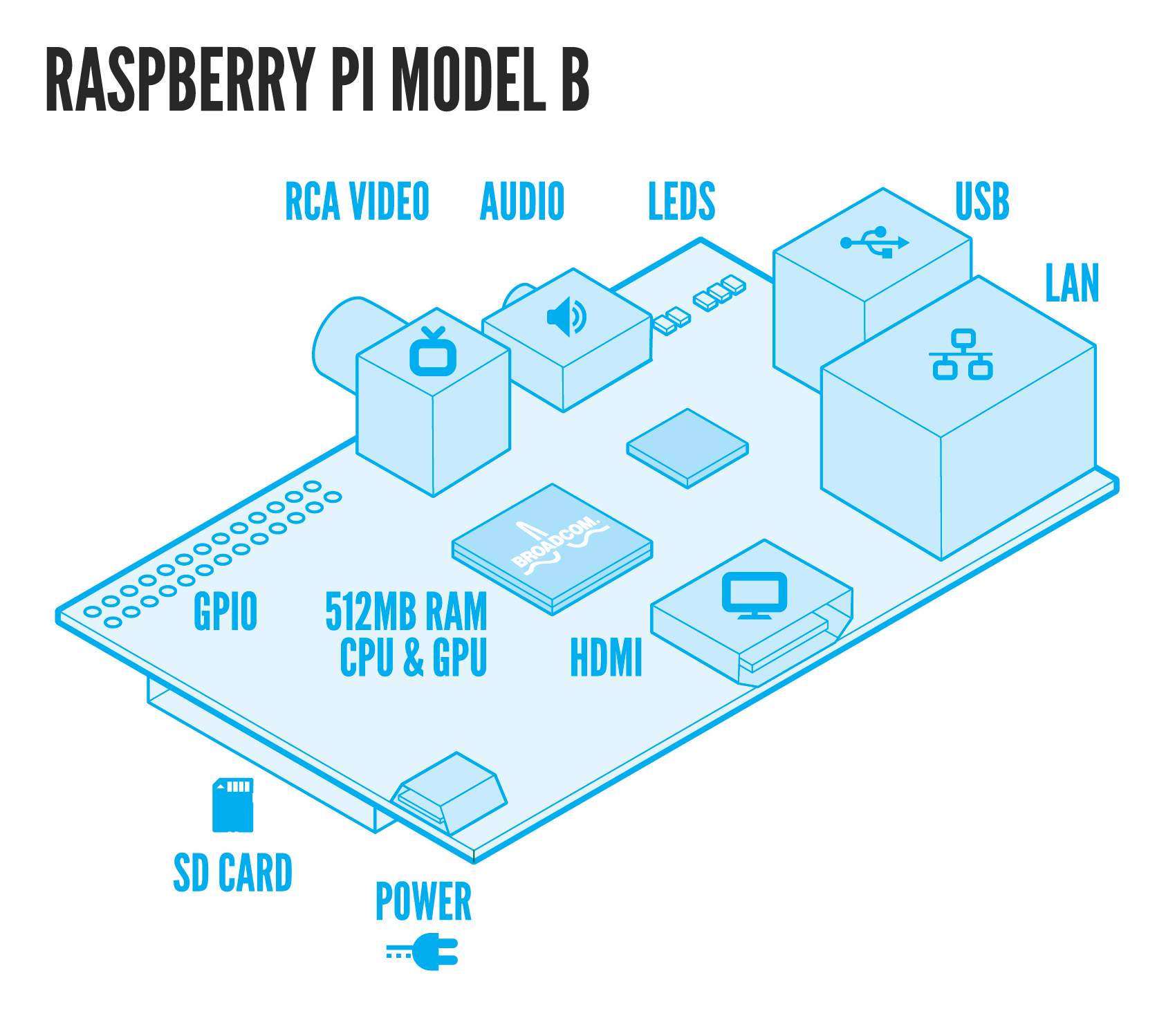







This comment has been removed by a blog administrator.
ReplyDeleteHey, how can I get someone to ship me the model B to Nairobi, I want to plant into a robot for my 4th year industrial project
ReplyDeleteHey, I've got word that the dealy has been done with and they are now being sold once again, Email me to see how you can get yours.
DeleteThis comment has been removed by a blog administrator.
ReplyDeleteThis comment has been removed by a blog administrator.
ReplyDeleteThis comment has been removed by a blog administrator.
ReplyDeleteThis comment has been removed by a blog administrator.
ReplyDeleteHi, I would like to know where and how to buy my own raspberry pi. How did you import yours? Could you hook me up? and how much would it cost me?
ReplyDeleteYou could email me the details at
kigwainisteve@gmail.com
OK.
DeleteThis comment has been removed by a blog administrator.
ReplyDeleteThis comment has been removed by a blog administrator.
ReplyDeletehow did u import urs coz i would like to get one, email me at benwaithaka@yahoo.com en how much it will cost thank u
ReplyDeletehey i need a swift reply coz i wuld like a rasberry pi can you help me out email me at kiariecharles77@gmail.com
ReplyDeleteget raspberry pi at www.ktechnics.com Nairobi
ReplyDelete